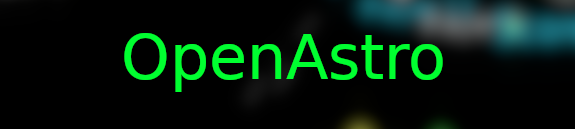
OpenAstro
A downloadable game for Windows, macOS, and Linux
Open-source improvement of a old space shooter game
Local Multiplayer:
Click on a rotating spaceship to change it as a human player (or AI)
After you click on a spaceship, you should see their own controls for you to play on a one keyboard.
Only 4 Players can be a human player.
Online Multiplayer:
Click on a button named "Netplay" to go to netplay connection.
If you are hosting your own server, click "New Server"
If you are connecting to a server, You should change the host's address and a port, Click on a button "Host: (any ip address)" and type whatever the address is and press enter, and click on a button "Port: (any port number)" and type the port which the server is running on, and press enter. After that, you should click "Join Server"
While playing online, you can start chatting. Press T on your keyboard and type the message you want to send and press enter.
Dedicated Server:
Linux/macOS: "love OpenAstro.love --dedicated"
Windows: "openastro.exe --dedicated"
If you're using Windows and you already downloaded .love file, you could do the same as Linux/macOS.
Parameters for dedicated server are:
- --gamemode 1-4 (1: Levels, 2: Master Blaster, 3: Endless, 4: Player vs Player)
- --max-bots 0-12 (Maximum of AI Players)
- --port (any port number)
- --force-update (this will never pause the game even when there are players online)
Controls (in-game):
P - Pause the game
Esc - Exit the game (on netplay, this will instantly leave the server)
Controls (per player):
Player 1:
Up - Thrust
Down - Shoot
Left, Right - Turn
Player 2:
W - Thrust
S - Shoot
A, D - Turn
Player 3:
Number keys are the keypads
8 - Thrust
5 - Shoot
4, 6 - Turn
Player 4:
U - Thrust
J - Shoot
H, K - Turn
Source Code: https://github.com/SorioG/openastro
| Status | In development |
| Platforms | Windows, macOS, Linux |
| Author | SorioG |
| Genre | Shooter |
| Made with | LÖVE |
| Tags | 2D, Local multiplayer, LÖVE, Multiplayer, Open Source, sourcecode, Space |
| Multiplayer | Local multiplayer, Server-based networked multiplayer |
| Player count | 1 - 4 |
| Links | Source code |
Download
Install instructions
For .love file:
- Download LÖVE 11.3 from your platform.
- Run 'love OpenAstro.love' from your terminal or double click .love file.
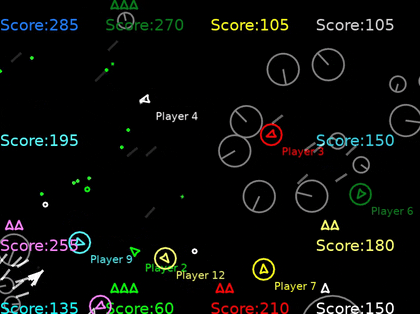


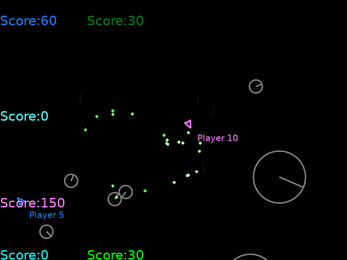

Leave a comment
Log in with itch.io to leave a comment.